#@en-lang-block
>
Вывод средств с площадки YYY
TOPPING UP
THE EASYSTAFF BALANCE
Balance replenishment will open after you create a company in the service and sign a contract with EasyStaff UAB. You can top up your balance by bank transfer, bank card or crypto transfer.
> Topping up using a bank transfer
In your personal account, go to the Operations tab, click on the Add funds button.
In the form that opens, select the company whose balance the funds should be credited to, and proceed to replenishment.
In the form that opens, select the company whose balance the funds should be credited to, and proceed to replenishment.
> Topping up with crypto transfer


*button in the upper right corner of the screen
>
You can find the details for balance top-up on the Operations — Add funds tab, as well as in the agreement on the My companies tab.
Send a bank transfer with a description
“Service agreement dated dd/mm/yyyy.”
After the funds are received and credited to your balance, a Funding invoice will be generated on the Operations -> Fundings tab. If you need to receive an invoice before actually replenishing your balance, please contact your manager to activate this option.
Send a bank transfer with a description
“Service agreement dated dd/mm/yyyy.”
After the funds are received and credited to your balance, a Funding invoice will be generated on the Operations -> Fundings tab. If you need to receive an invoice before actually replenishing your balance, please contact your manager to activate this option.
Terms and procedure for crediting payments:
We usually receive a bank transfer within 3-5 business days, excluding the day of sending funds.
Upon receipt, we will credit the funds to your company’s balance. You will receive an automatic notification to your email.
Important: crediting is carried out manually by the financial department during business hours (Mon-Fri from 9:00 to 18:00 UTC +3)
We usually receive a bank transfer within 3-5 business days, excluding the day of sending funds.
Upon receipt, we will credit the funds to your company’s balance. You will receive an automatic notification to your email.
Important: crediting is carried out manually by the financial department during business hours (Mon-Fri from 9:00 to 18:00 UTC +3)
The deadline has passed and payment has not been received?
If you use payment services such as Airwallex, Payoneer and other that do not allow us to identify the sender, always notify us of a deposit by attaching payment confirmation. In other cases, this information is usually not required.
If the payment is not received within 5 business days, please send us payment confirmation. We will check if your payment has been received but unallocated.
If more than 5 working days have passed, excluding the day of dispatch, and the payment has not been credited, send us an MT103 form and we’ll send it to our bank for searching.
If we do not receive a reply on the status of the payment even in this case, ask your bank for a GPI tracker (aka UETR, universal SWIFT transfer identifier, format: XXXXXXXXXXXXXX-XXXXXX-XXXX-XXXX-XXXXXXXXXXXXXXXXXXXX). This way you will see what step your payment is at.
If you use payment services such as Airwallex, Payoneer and other that do not allow us to identify the sender, always notify us of a deposit by attaching payment confirmation. In other cases, this information is usually not required.
If the payment is not received within 5 business days, please send us payment confirmation. We will check if your payment has been received but unallocated.
If more than 5 working days have passed, excluding the day of dispatch, and the payment has not been credited, send us an MT103 form and we’ll send it to our bank for searching.
If we do not receive a reply on the status of the payment even in this case, ask your bank for a GPI tracker (aka UETR, universal SWIFT transfer identifier, format: XXXXXXXXXXXXXX-XXXXXX-XXXX-XXXX-XXXXXXXXXXXXXXXXXXXX). This way you will see what step your payment is at.
TOPPING UP YOUR BALANCE BY BANK TRANSFER
To avoid cases of fraud, replenishing your balance with a bank card is only available after passing verification.
Contact your EasyStaff manager to receive a list of documents required to activate replenishment of your balance with a bank card.
Contact your EasyStaff manager to receive a list of documents required to activate replenishment of your balance with a bank card.
>
Вывод средств с площадки YYY
What to pay attention to
Your company will be charged 10% for each task if you top up your balance with a bank card.
If after clicking the Add funds button you do not see the form for entering card data, contact your manager or apply to the online chat on the website. Perhaps your tariff does not include the use of the card.
Your company will be charged 10% for each task if you top up your balance with a bank card.
If after clicking the Add funds button you do not see the form for entering card data, contact your manager or apply to the online chat on the website. Perhaps your tariff does not include the use of the card.
Topping up your balance BY a bank card
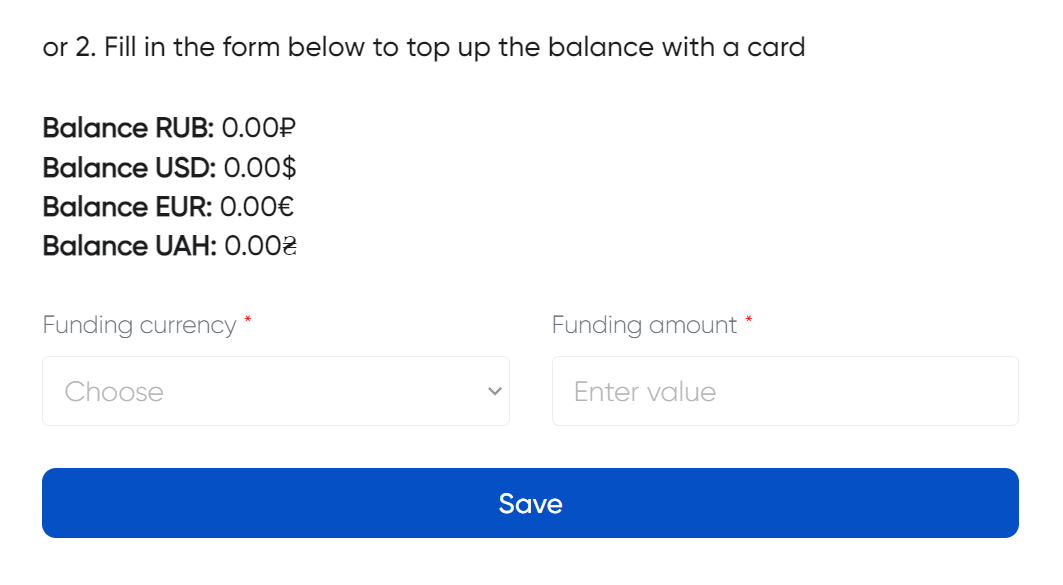
How to top up your balance by card:
Go to the Operations tab, click the button Add funds. Select the company whose balance the funds should be credited to.
Enter the amount in the Funding amount line and the replenishment currency in the Funding currency line.
Click Save and proceed to payment.
Funds will be credited within 10 minutes.
Go to the Operations tab, click the button Add funds. Select the company whose balance the funds should be credited to.
Enter the amount in the Funding amount line and the replenishment currency in the Funding currency line.
Click Save and proceed to payment.
Funds will be credited within 10 minutes.
If you closed the payment window before making a payment, you can return to it from your personal account.
In the Operations section there will be a pending payment and a Payment link.
In the Operations section there will be a pending payment and a Payment link.
In EasyStaff you can top up your company balance with a crypto transfer.
To receive details, contact your personal EasyStaff manager, use the online chat or write to our email support@easystaff.io.
To receive details, contact your personal EasyStaff manager, use the online chat or write to our email support@easystaff.io.
>
Вывод средств с площадки YYY
TOPPING UP YOUR BALANCE
BY CRYPTO TRANSFER
BY CRYPTO TRANSFER
1 You get the crypto wallet details from us and make a transfer
2 After making the transfer, you send us confirmation of payment, amount, hash and company name to support@easystaff.io
3 After we receive the funds, they get credited to your company’s balance in USD
2 After making the transfer, you send us confirmation of payment, amount, hash and company name to support@easystaff.io
3 After we receive the funds, they get credited to your company’s balance in USD
EasyStaff UAB
Code 305643163
Vilnius, Labdarių g. 6A-18, LT-01120, Lithuania
Support working hours
8am - 5pm UTC +2
8am - 5pm UTC +2





