#@ru-lang-block
#@en-lang-block
#@ru-lang-block
#@ru-lang-block
#@en-lang-block
#@en-lang-block
Заполните заявку на подключение
Please fill out the form to sign up in EasyStart service.
Заполните заявку на аренду компании.
Please fill out the form to request a company to rent.
Для регистрации в сервисе Teams,
пожалуйста, отравьте нам свои данные.
Мы свяжемся в ближайшее время.
пожалуйста, отравьте нам свои данные.
Мы свяжемся в ближайшее время.
Please fill out the form to sign up in Teams service. We will contact you shortly.
Please fill out the form to sign up in Teams service. We will contact you shortly.
Для регистрации в сервисе Teams,
пожалуйста, отравьте нам свои данные.
Мы свяжемся в ближайшее время.
пожалуйста, отравьте нам свои данные.
Мы свяжемся в ближайшее время.
Для регистрации в сервисе Teams,
пожалуйста, отравьте нам свои данные.
Мы свяжемся в ближайшее время.
пожалуйста, отравьте нам свои данные.
Мы свяжемся в ближайшее время.
Please fill out the form to sign up in Teams service. We will contact you shortly.
Разберем ситуацию, подберем тариф, сделаем демо продукта
Разберем ситуацию, подберем тариф, сделаем демо продукта
Разберем ситуацию, подберем тариф, сделаем демо продукта
We will be happy to analyze your case,
offer fair rates, demo the product, help find remote freelancers
offer fair rates, demo the product, help find remote freelancers
How to make teamwork seamless across time zones?
Hybrid work format has become the new normal for many companies across the world. According to Global Workplace Analytics, 73% of businesses around the world are predicted to have remote workers on staff by 2028. Teams are often spread across cities, countries and time zones. To make work run smoothly, teamleads need to have necessary skills to effectively organize and coordinate team work. Here’s Julia Bataltseva’s experience in facing challenges of managing remote teams across time zones. Julia is the CMO at EasyStaff.
Remote team work solutions
Clear time references
Time differences must be taken into account when planning meetings and projects. You can use time converters to make sure every member of the team is available to join a process without hurting their personal schedules. This approach prevents conflicts and misunderstanding.
For example, these services proved to be rather helpful for our team:
It is important to outline hours when the whole team is available for group meetings as well as appropriate tools. For example, Zoom can be used for daily calls, and other project communication can be carried out through email and messengers.
Now the EasyStaff team operates with a 3−6 hour time difference as the team is spread across 5 countries. In my time zone most of the team are available from about lunch time till late, so my day and my meetings begin about 1pm. We don’t have compulsory meetings every day, and a weekly Monday standup is enough. Sometimes we also get on a call on Fridays if there is a need to synchronize and align or brainstorm, but this is rare. So the team is focused on work and they don’t spend their energy and ‘active' time on calls and unnecessary synchronization. If a person is comfortable working from 6pm to midnight their time, it is okay.
However, a time converter and agreements are not enough for effective team work with remote employees. We are human, and everyone has their own life schedules and personal traits. That’s why productive remote team cooperation is achieved through the right vibe in the team.
EasyStaff uses the following lifehacks for effective remote team work:
For example, these services proved to be rather helpful for our team:
- Time.is shows your local time and converts it for different cities and time zones.
- World Time Buddy helps compare time for different locations, and it is perfect for planning calls.
- The Time Zone Converter is a simple and intuitive converter to help you understand time zones.
- Every Time Zone shows time in selected regions on a single graphic.
- timeanddate.com is a tool to convert time and sync calendars.
- Greenwich Mean Time (GMT) Converter is a time converter in GTM terms.
It is important to outline hours when the whole team is available for group meetings as well as appropriate tools. For example, Zoom can be used for daily calls, and other project communication can be carried out through email and messengers.
Now the EasyStaff team operates with a 3−6 hour time difference as the team is spread across 5 countries. In my time zone most of the team are available from about lunch time till late, so my day and my meetings begin about 1pm. We don’t have compulsory meetings every day, and a weekly Monday standup is enough. Sometimes we also get on a call on Fridays if there is a need to synchronize and align or brainstorm, but this is rare. So the team is focused on work and they don’t spend their energy and ‘active' time on calls and unnecessary synchronization. If a person is comfortable working from 6pm to midnight their time, it is okay.
However, a time converter and agreements are not enough for effective team work with remote employees. We are human, and everyone has their own life schedules and personal traits. That’s why productive remote team cooperation is achieved through the right vibe in the team.
EasyStaff uses the following lifehacks for effective remote team work:
- Unified Google Calendar with individual work hours. It is important that colleagues don’t annoy each other outside of their working hours. If there is no time boundary, then burnout is inevitable. Thankfully, Google Calendar converts someone else’s time to your local time by default, so you don’t need to do any math.
- Differentiate communication channels. We use Telegram for work chats and WhatsApp for personal communication outside of work. Corporate communication is carried out through emails where top managers are also CC-ed.
- Planning asynchronous communication. A common case for our team is a time lag between us and freelancers we often hire. Freelancers tend to work in the evening, and the team is available during the day time. We follow three simple rules to overcome the time lag and stay effective. First, plan your message so the person is able to respond in full. Second, check messages before sending. Third, specify deadlines for response or task completion.
- No micromanagement. It is the worst enemy of effective remote work. Instead of doubting every step of your freelancer, make sure you provide an accurate task description and be open to discussing the task.
- Documentation. Statistics show that it is remote workers that are most accurate with keeping track of communications and tasks. Yet this is a skill that needs to be learnt. Proper task descriptions with enough detail and background information help performers get to work fast and not lose time waiting for replies or clarifications.
Photo by EasyStaff. We set work hours when everyone is available for a call. We prefer Zoom for group work calls.
Communication management
The greatest challenge of remote team management is that people are away from each other. As a result, they don’t get to know each other, observe others at work and choose an appropriate communication strategy. Chat messages may be seen through bias of mood, rather than takes for what they truly mean.
In this context the teamlead is obliged to take on the role of coordinator who will streamline communications through compromise and regulation. A possible negative outcome of disorganized communication is missed deadlines and conflicts in a workplace.
Here’s a real life example. The designers kept on missing deadlines as she was dependent on the project lead. Both of them are part-timers from different time zones (the designer’s evening is the manager’s late night) and busy with other projects. Due to disorganized communication, task completion would always be sabotaged.
To avoid such situations, my team and I pay special attention to working hours. Before the project begins, we decide on who is available when, how work should be done, who is responsible and who should report to whom. In the end, everyone is in the know and the work process is planned out.
In this context the teamlead is obliged to take on the role of coordinator who will streamline communications through compromise and regulation. A possible negative outcome of disorganized communication is missed deadlines and conflicts in a workplace.
Here’s a real life example. The designers kept on missing deadlines as she was dependent on the project lead. Both of them are part-timers from different time zones (the designer’s evening is the manager’s late night) and busy with other projects. Due to disorganized communication, task completion would always be sabotaged.
To avoid such situations, my team and I pay special attention to working hours. Before the project begins, we decide on who is available when, how work should be done, who is responsible and who should report to whom. In the end, everyone is in the know and the work process is planned out.
Photo by EasyStaff. This is our team’s Figma board where we keep all creative content we design so it is easy to revisit and review.
Shared drives and wiki pages
To make content accessible to everyone, it is important to select appropriate online tools. Keeping everything in one place helps people find information quickly regardless of whether other people are online or not. Orderly available information simplifies remote work and dismisses the need to constantly synchronize the team. Every team member can work at their pace independently.
The major digital resources to help you get organized:
Each of these tools offers unique features: flexibility, visualization, task tracking, integration with other tools and applications. With their help, you can make projects available to all participants at any stage of implementation with all the changes.
The major digital resources to help you get organized:
- Trello is a cloud service for project management. Tasks are presented as cards that are located on boards. Each card can contain subtasks, attachments, and comments. The boards are divided into columns showing different stages of the process;
- Asana is a mobile and web application. Each project contains tasks, subtasks, and deadlines. In Asana, you can work in boards or lists for a more flexible display of work stages. There is also a calendar for tracking deadlines and the ability to set dependencies between tasks;
- Jira is a special software for tracking processes. The resource is intended for project management in the IT industry. It uses stories, tasks, and epics to organize work. There is the possibility of planning and tracking progress, as well as analytics and reports for performance evaluation;
- Notion is a note taking service with advanced functionality. It provides a customizable AI-based tool that can be used as a database for organizing projects. Tasks can be presented as pages with various blocks: lists, tables, calendars, and others. Possibility of teamwork in the real-time mode, exchange of comments and files.
Each of these tools offers unique features: flexibility, visualization, task tracking, integration with other tools and applications. With their help, you can make projects available to all participants at any stage of implementation with all the changes.
Photo by EasyStaff. A MIro board is our favorite tool to visualize an end result for our designer.
Learning time-management skills
For employees working from different time zones, time management skills are especially important. The manager has two options. They either hire workers that already have time management skills or they teach their team. Workers need to know how to manage time to avoid burnouts and remain productive in the workplace.
Here are two of my favorite books on time management:
Here are two of my favorite books on time management:
- Getting Things Done by David Allen
- Time Management by Brian Tracy
Synchronous pair work
This type of pair work helps tackle urgent tasks within a sprint. A task is delegated to two people that work on a single task. Even if they work in different time zones, their inputs follow each other. In the end, a task is complete.
I often employ this approach when assigning projects to a marketing manager + copywriter or a marketing manager + designer. As they work together on a project, they grow to become a powerful performing unit that I can give any project to.
I often employ this approach when assigning projects to a marketing manager + copywriter or a marketing manager + designer. As they work together on a project, they grow to become a powerful performing unit that I can give any project to.
Performance Evaluation
Any team lead needs to be able to evaluate performance of remote team members and give feedback to them. If feedback is provided gently and on time, then workers' trust and loyalty will increase significantly.
There are employees whose results in every process can be put in numbers, like target ad managers. On the contrary, there are workers whose results are only seen within a single task, like reach, views, comments and CRs in SMM.
For example, in the marketing department we have a yearly plan with monthly divisions. We further divide it into weeks, and weekly targets are discussed during Monday meetings. With our trekking approach to work, we discuss what has been done, what needs to be done, and if we are behind the schedule or not. All tasks and reports are stored and made online, and at the end of the month we have a clear picture of where we stand.
On the whole, teamwork in different time zones may be challenging to project managers and team leads. But it is doable with a proper approach and the right tools. Once all that has been discussed above is put into practice, team members get to meaningfully interact and communicate despite time zones and distances between them. For many, remote work turns out to be more beneficial than regular 5/2 offline office work.
Julia Bataltseva
CMO of EasyStaff
December 12, 2023
There are employees whose results in every process can be put in numbers, like target ad managers. On the contrary, there are workers whose results are only seen within a single task, like reach, views, comments and CRs in SMM.
For example, in the marketing department we have a yearly plan with monthly divisions. We further divide it into weeks, and weekly targets are discussed during Monday meetings. With our trekking approach to work, we discuss what has been done, what needs to be done, and if we are behind the schedule or not. All tasks and reports are stored and made online, and at the end of the month we have a clear picture of where we stand.
On the whole, teamwork in different time zones may be challenging to project managers and team leads. But it is doable with a proper approach and the right tools. Once all that has been discussed above is put into practice, team members get to meaningfully interact and communicate despite time zones and distances between them. For many, remote work turns out to be more beneficial than regular 5/2 offline office work.
Julia Bataltseva
CMO of EasyStaff
December 12, 2023




